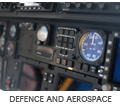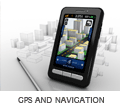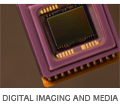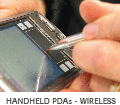Posted in Uncategorized on September 18, 2009 by Administrator
We have been maintaining a version of the Linux 2.6.20 kernel for around 2 years time now. Since 2.6.20, a number of features have been added to the mainline kernel which are of interest to us. Some of these new features are:
- Support for the AT91SAM9G20
- System on chip camera support
- Improved WiFi support
- SDIO and SDHC card support
- Power supply class for managing batteries
In addition to support for new features and drivers, there are a number of benefits to using a recent kernel:
- It is easier to get support with issues and bugs.
- Patches posted on mailing lists are easier to apply to recent kernels.
- It is easier to port patches developed against a recent kernel to be considered for mainline acceptance.
Andrew Morton discussed some of the above benefits in his keynote talk at the CELF Embedded Linux Conference in 2008. The slides from his talk are available at
http://www.celinux.org/elc08_presentations/morton-elc-08.ppt. We choose to use 2.6.29 as the base for our new supported Linux kernel (at the time of writing, the latest stable kernel is 2.6.30). We have now ported most of the support for our Snapper CL15 and Snapper 9260 Single Board Computer Modules (https://bluewatersys.com/quickstart/) into our 2.6.29 kernel, which is available for download at
https://bluewatersys.com/public/linux/linux-2.6.29-snapper.tar.gz. During the upgrade from 2.6.20 to 2.6.29, we have taken the opportunity to drop a large amount of our lecagy code and to clean up other code to better conform to the Linux kernel coding standards. The long term goal is to improve the maintainability of our kenel code and, wherever possible, push support for our platforms to the mainline kernel in order to ease the upgrade process for ourselves in the future.
Posted in Software News on August 06, 2009 by Administrator
Java applications are platform independent. This means that a Java class file can be run on either a desktop PC or an embedded ARM platform without needing to be recompiled. This can reduce development time greatly since an application can be developed on a standard desktop PC and then re-deployed on an embedded ARM platform with little or no extra effort. The main page for embedded Java development is: http://java.sun.com/javase/embedded/. Java SE 6 is unfortunately only supported on ARM v6 or higher. However, Java 1.4.2 is supported on our ARM v5 based Quickstart Kit. Sun are expecting to release a version of Java SE 6 with support for ARM v5 processors by the end of August. The embedded version of Java 1.4.2 is only 25MB when installed and can run on devices with as little as 32MB of memory. The embedded Java version of Java 1.4.2 is a full J2SE implementation except that it is "headless", which means that there is no support for mice, keyboards or framebuffer devices. To download the Java 1.4.2 run-time for use on Bluewater's Quickstart Kit:
- Go to http://java.sun.com/javase/downloads/embedded.jsp
- Under "Java SE for Embedded 1.4.2", "ARM Linux - Headless" select "EABI, glibc 2.4, Soft Float"
- Fill out the survey and provide an email address
- You will be sent an email with a link to a download
- Download the archive
- The archive can be installed by simply unpacking it to a convenient location (for example, /local/java)
To create a simple hello world application, creae a file called Hello.Java with the following contents:
public class Hello {
public static void main(String args[]) {
System.out.println("Hello World from Java on the Quickstart Kit");
}
}
To compile this you need to have the Java SDK installed on your PC. The file Hello.class can be built as follows:
javac Hello.java
You can then run this on either your PC, or on Bluewater's Quickstart Kit. On the Quickstart Kit you will need to supply a classpath which includes both the Java installation directory and the path for your hello world class file. For example, if you have the embedded ARM Java run-time installed in /local/java, and your Hello.class file in is /home/ryan/java then you can run it as follows:
java -classpath /local/java/lib:/home/ryan/java Hello
If all goes well, you should see the output of the hello world program.
Posted in Uncategorized on July 30, 2009 by Administrator
 We often get customer requests for a platform that is suitable for running Adobe Flash applications. Unfortunately none of the desktop flash players are suitable for embedded devices. Finally Adobe has become aware of the huge market for embedded flash devices and produced a version of Flash targeted specifically at ARM based devices. To use Adobe's own words "Adobe Flash Lite is a highly optimized implementation of the Flash runtime for mobile phones, consumer electronic devices". First the good news.... We have successfully run Adobe's Flash Lite on our OMAP3530 Digital Video (DV) platform. While it will not play flash movies designed for high end desktop machines only (i.e. with lots of full screen scrolling), it performed much better than we expected with very smooth playback at 720p. Absolutely perfect for digital signage and kiosk type applications. The bad news.... Flash Lite is not open source and requires a royalty payment to Adobe (approximately US$7 per unit). The second limitation is that the latest version of Flash Lite (3) supports the equivalent of Flash 8 and hence does not support Action Script 3. Hence newer flash movies, designed for Flash 9 or 10 will not run. This is usually not a problem as the main reason customers want to use Flash is because of the developers familiarity with the development tools, and it is easy enough to target Flash Lite Players during content generation.
We often get customer requests for a platform that is suitable for running Adobe Flash applications. Unfortunately none of the desktop flash players are suitable for embedded devices. Finally Adobe has become aware of the huge market for embedded flash devices and produced a version of Flash targeted specifically at ARM based devices. To use Adobe's own words "Adobe Flash Lite is a highly optimized implementation of the Flash runtime for mobile phones, consumer electronic devices". First the good news.... We have successfully run Adobe's Flash Lite on our OMAP3530 Digital Video (DV) platform. While it will not play flash movies designed for high end desktop machines only (i.e. with lots of full screen scrolling), it performed much better than we expected with very smooth playback at 720p. Absolutely perfect for digital signage and kiosk type applications. The bad news.... Flash Lite is not open source and requires a royalty payment to Adobe (approximately US$7 per unit). The second limitation is that the latest version of Flash Lite (3) supports the equivalent of Flash 8 and hence does not support Action Script 3. Hence newer flash movies, designed for Flash 9 or 10 will not run. This is usually not a problem as the main reason customers want to use Flash is because of the developers familiarity with the development tools, and it is easy enough to target Flash Lite Players during content generation. 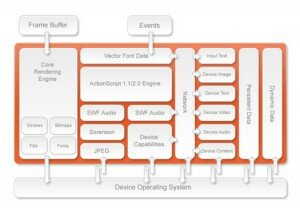 Although there are a few limitations with Flash Lite, it is a very viable option for embedded platforms. Combined with the processing power of the Cortex A8 in the OMAP3530 there is finally a good embedded solution for Flash enabled products. A market space previously dominated by clunky, power hungry x86 platforms. For more information check out the Adobe website: http://www.adobe.com/products/flashlite/
Although there are a few limitations with Flash Lite, it is a very viable option for embedded platforms. Combined with the processing power of the Cortex A8 in the OMAP3530 there is finally a good embedded solution for Flash enabled products. A market space previously dominated by clunky, power hungry x86 platforms. For more information check out the Adobe website: http://www.adobe.com/products/flashlite/
Posted in Uncategorized on June 19, 2009 by Administrator
 The Eclipse IDE has been used for embedded development for many years now, but it has always been a painful process to setup and use. In a couple of weeks version 3.5 of the Eclipse framework codenamed 'Galileo' will be released. At the same time the CDT team are planing to release version 6.0 of the C/C++ Development Tooling plugin. What makes this interesting to the embedded development community is that the Debugger Services Framework (DSF) has been integrated into this CDT release. The DSF provides an alternative to the Standard Debug Model API of the Eclipse platform and has been designed to help achieve better performance when debugging applications on slow or remote targets.
The Eclipse IDE has been used for embedded development for many years now, but it has always been a painful process to setup and use. In a couple of weeks version 3.5 of the Eclipse framework codenamed 'Galileo' will be released. At the same time the CDT team are planing to release version 6.0 of the C/C++ Development Tooling plugin. What makes this interesting to the embedded development community is that the Debugger Services Framework (DSF) has been integrated into this CDT release. The DSF provides an alternative to the Standard Debug Model API of the Eclipse platform and has been designed to help achieve better performance when debugging applications on slow or remote targets. 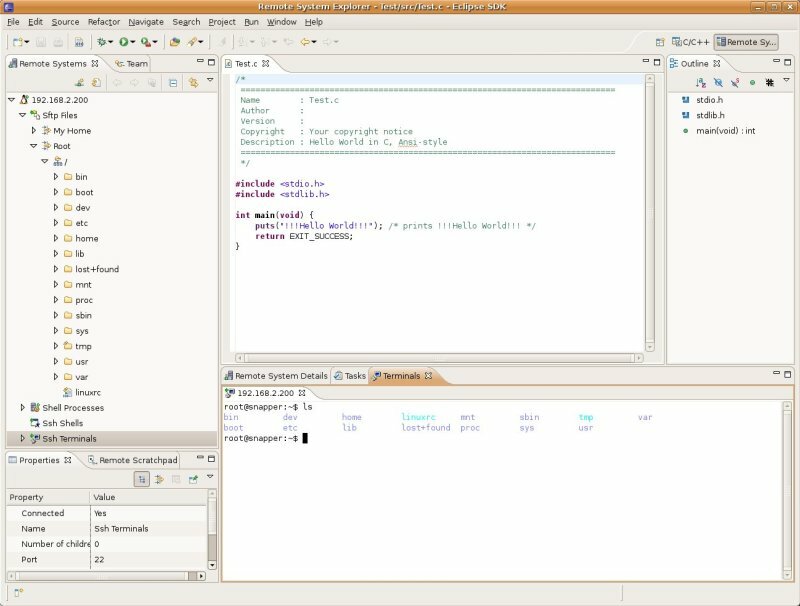 To gauge how painless it really is is use the new version of Eclipse for embedded development we decided to give the current release candidate a try. We downloaded the "Classic" package and installed the CDT, Remote System Explorer (RSE) and Subversion source control plugins. The creation and cross-compilation of a simple "Hello World" application was straight forward. The setting up and configuration of the connection to the remote device (using SSH) was slightly more complicated, but worked well. The integrated remote file viewer, shell and GDB launcher are all very useful tools that make Eclipse that much better as an embedded device development IDE. So perhaps now Eclipse is finally ready for embedded development! We have added detailed instructions on how to setup and use Eclipse with our Snapper 9260 Quickstart Kits on the Bluewater quickstart pages.
To gauge how painless it really is is use the new version of Eclipse for embedded development we decided to give the current release candidate a try. We downloaded the "Classic" package and installed the CDT, Remote System Explorer (RSE) and Subversion source control plugins. The creation and cross-compilation of a simple "Hello World" application was straight forward. The setting up and configuration of the connection to the remote device (using SSH) was slightly more complicated, but worked well. The integrated remote file viewer, shell and GDB launcher are all very useful tools that make Eclipse that much better as an embedded device development IDE. So perhaps now Eclipse is finally ready for embedded development! We have added detailed instructions on how to setup and use Eclipse with our Snapper 9260 Quickstart Kits on the Bluewater quickstart pages.
Posted in New Development on June 09, 2009 by Administrator
Embedded development boards have, in the last few years, progressed from being expensive platforms only available to professional or commercial developers, to almost-commodity devices accessible to anybody with an inclination to tinker. In the same time, the processing power available has progressed from cramped 8-bit micros to something resembling a previous-generation desktop, in a board the size of a deck of cards. As a result, there has been an emergence of hobbyist devices, ranging from the intimidating to the inane, of which we'll highlight a few here. Deeply impressive: Autonomous Trans-Atlantic Sailboats ![Roboat overview]() [From: ] The Microtransat Challenge is a trans-Atlantic race of fully autonomous sail boats, designed to stimulate development of autonomous sailing boats. There are currently 12 teams registered for the 2009 race, with control systems ranging from to a custom FPGA-based system PCB. Resilience, intelligence, a wide range of sensor options and energy efficiency are key to success for these boats – a task to which modern embedded processors are ideally suited. Inevitable, in a way: RFID Cat Doors
[From: ] The Microtransat Challenge is a trans-Atlantic race of fully autonomous sail boats, designed to stimulate development of autonomous sailing boats. There are currently 12 teams registered for the 2009 race, with control systems ranging from to a custom FPGA-based system PCB. Resilience, intelligence, a wide range of sensor options and energy efficiency are key to success for these boats – a task to which modern embedded processors are ideally suited. Inevitable, in a way: RFID Cat Doors  [From: http://ioanghip.googlepages.com/catdoor – controller laptop not shown] The key to invention is to recognise a need, and address it. In this case, the need is controlling the use of a cat door - whether to prevent other cats entry, or to control what the cat is allowed to bring in with it. In both these cases, the hacked-together prototype is a mishmash of commodity desktop computer hardware and components - a mixture that ideally lends itself to being simplified through the use of a smart embedded controller. While this may seem like an obscure product, commercial variations now exist: RFID Cat Door Just cool: Persistence-of-Vision LED Bike Lights
[From: http://ioanghip.googlepages.com/catdoor – controller laptop not shown] The key to invention is to recognise a need, and address it. In this case, the need is controlling the use of a cat door - whether to prevent other cats entry, or to control what the cat is allowed to bring in with it. In both these cases, the hacked-together prototype is a mishmash of commodity desktop computer hardware and components - a mixture that ideally lends itself to being simplified through the use of a smart embedded controller. While this may seem like an obscure product, commercial variations now exist: RFID Cat Door Just cool: Persistence-of-Vision LED Bike Lights  [From: http://www.ladyada.net/make/spokepov/index.html] Persistence-of-vision means that rapidly-moving light sources will appear to be present for longer than they actually are, in this instance allowing a rapidly spinning line of LEDs to appear as a solid surface. Combine this with a small micro-controller, a sensor capable of determining rotational position, and you have the ability to display arbitrary images – or to turn your bicycle into a stunning mobile billboard. Again, this appears to be a fairly niche device – more of a toy than anything – but it has been commercialised by a number of companies: SpokePOV Kit MonkeyLectric Monkey Light Hokey Spokes The focal point here is that the line between hobbyist and commercial development is blurring: build something interesting, and you might find people lining up to give you money.
[From: http://www.ladyada.net/make/spokepov/index.html] Persistence-of-vision means that rapidly-moving light sources will appear to be present for longer than they actually are, in this instance allowing a rapidly spinning line of LEDs to appear as a solid surface. Combine this with a small micro-controller, a sensor capable of determining rotational position, and you have the ability to display arbitrary images – or to turn your bicycle into a stunning mobile billboard. Again, this appears to be a fairly niche device – more of a toy than anything – but it has been commercialised by a number of companies: SpokePOV Kit MonkeyLectric Monkey Light Hokey Spokes The focal point here is that the line between hobbyist and commercial development is blurring: build something interesting, and you might find people lining up to give you money.


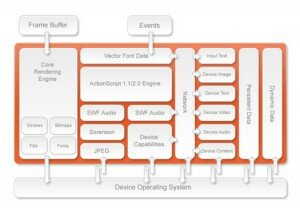

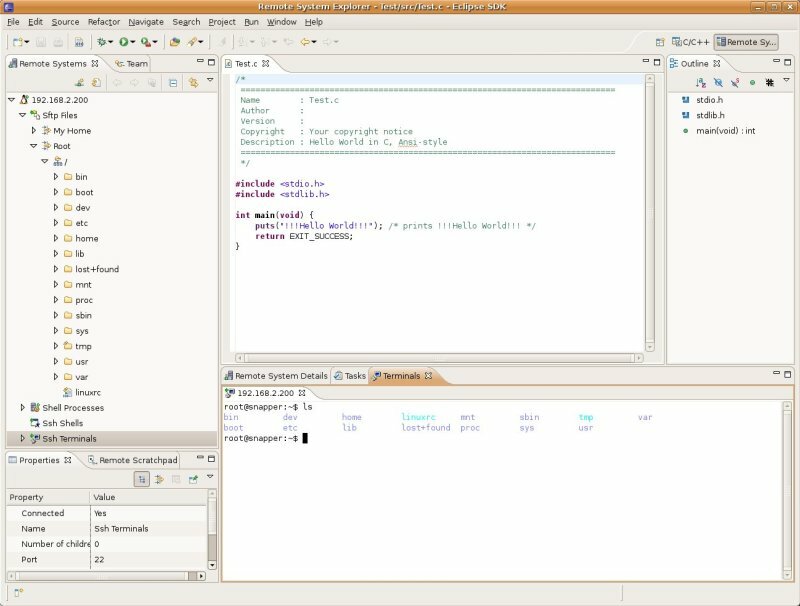
 [From:
[From: